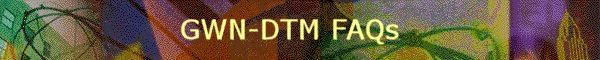
|
|

  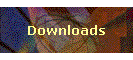 
|
This page has a collection of the most frequently asked questions (and answers) about GWN-DTM. Note: If you are having problems with DTM, please make sure that you
are running the latest DTM version. If you still have problems with the
latest version, CONTACT US.
1) Minimum and Maximum elevation value allowed The largest value allowed in a CTR File is: Largest 99,999.999 Smallest -9,999.999 Format 9.3 2) Building Terrain Model Error 408: Demo Version - For demo data only If you have the full blown version of DTM and you get this type of error messages, it means that the hardware lock is not installed. You must install the hardware security device driver if you are using NT. C:\GWN-DTM\SYSDRUR\README.TXT explain how to do this. Plug the sentinel super pro hardware device into LPT1. This is required in order to use GWN-DTM with your data. 3) Importing TTM with vertical exaggeration not equal to 1. The triangles always come in with VE=1 The current solution is to use import ttm by polygon. This is a different algorithm which import the triangles using the actual value of VE. 4) Build TTM - triangle missing at the intersection of Quad cell bounday. Solution - a) rebuild TTM using a higher quad cell scale factor; b) use [Base], [Modify TTM], [Add triangle] and snap to the vertices of where the triangle should be located. 5) Contour TTM - Several triangles are not being contoured. Solution: - contour TTM and disable smooth and weed options. This should created segmented contours which go through all triangles. 8) Error 609: Limit of xxx triangles exceeded. This error message is printed when the capacity of the TTM quadrant is exceeded, i.e. when the number of triangles in a quadrant exceeds 16000, or number of vertices exceeds 32000. This error usually happens when building a TTM with a large number of breaklines. During the triangulation the original points are divided into quadrants. Typically they contain fewer than 8000 triangles. Applying breaklines breaks up triangles into a smaller ones, thus adding new triangles and vertices after the initial partitioning of points. If there is a lot of breaklines or they are very dense, this process may exceed limits of the capacity. The solution is to add breakline data to the original data points used for triangulation. When breaklines and points are in the same file, the breakline vertices are added to the triangulation and subsequent breaklining adds only few points and edges. Combining the data and breaklines can be done by joining the files using the utility function under "Utilities"-->"Append ASCII files" (it is also possible to use command line "copy file1+file2 result") When building the TTM you still can enter the same file (e.g.. result.ta2) as an input for "TA2 spatial data" and "TA2 breakline" fields in the "Build Terrain Model" dialog box. 9) Error 206: Contour Maximum Segements Exceeded. Current work around this error message is to disable the merge quadcell contours switch, the problem with maximum segments exceeded will go away. 10) When exporting breaklines to a .ta2 file gwn_dtm will accept complex chains but not complex shapes. The current work around is to drop complex status on the shapes. Everything should work fine once this has been done. 11) Building TTM model Error 604: Processing Breakline File. Check if you have any breaklines that are zero length lines. In DTM 6.0.4 this was a problem, but it has been fixed for the latest version. |
|
Copyright © 2003 GWN Technologies International (A Division of Ecosoft System Inc.) |